Chrome OS Client
Configure Chrome OS client
After authenticating with the Pritunl web console select Download Chrome OS Profile.
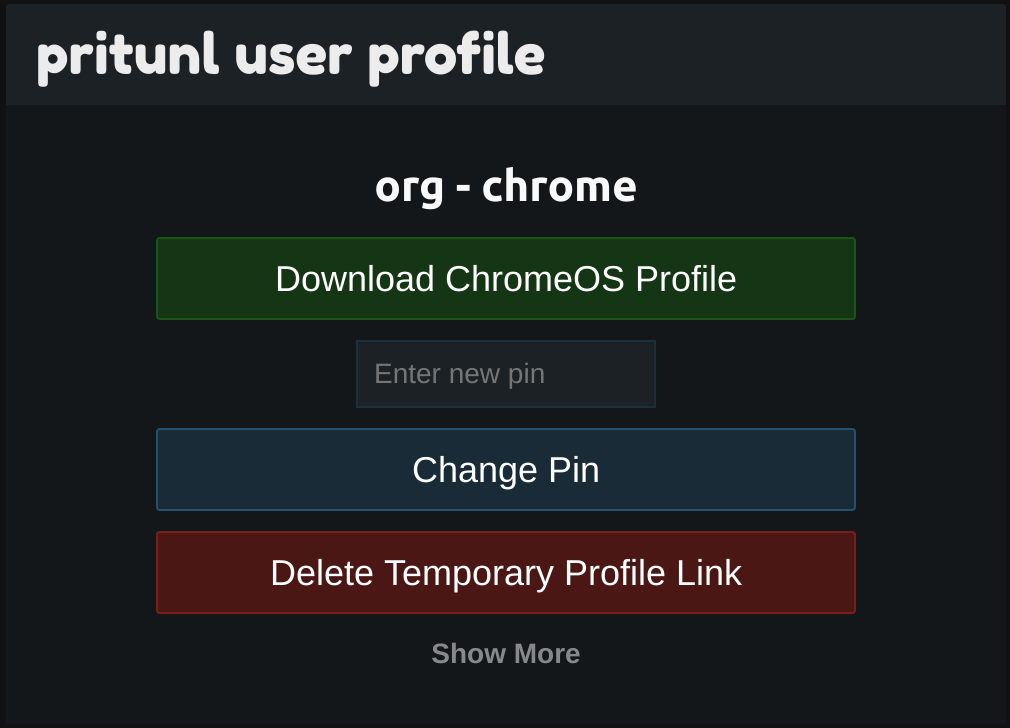
After the onc file has been saved enter chrome://net-internals/#chromeos and click Choose File.
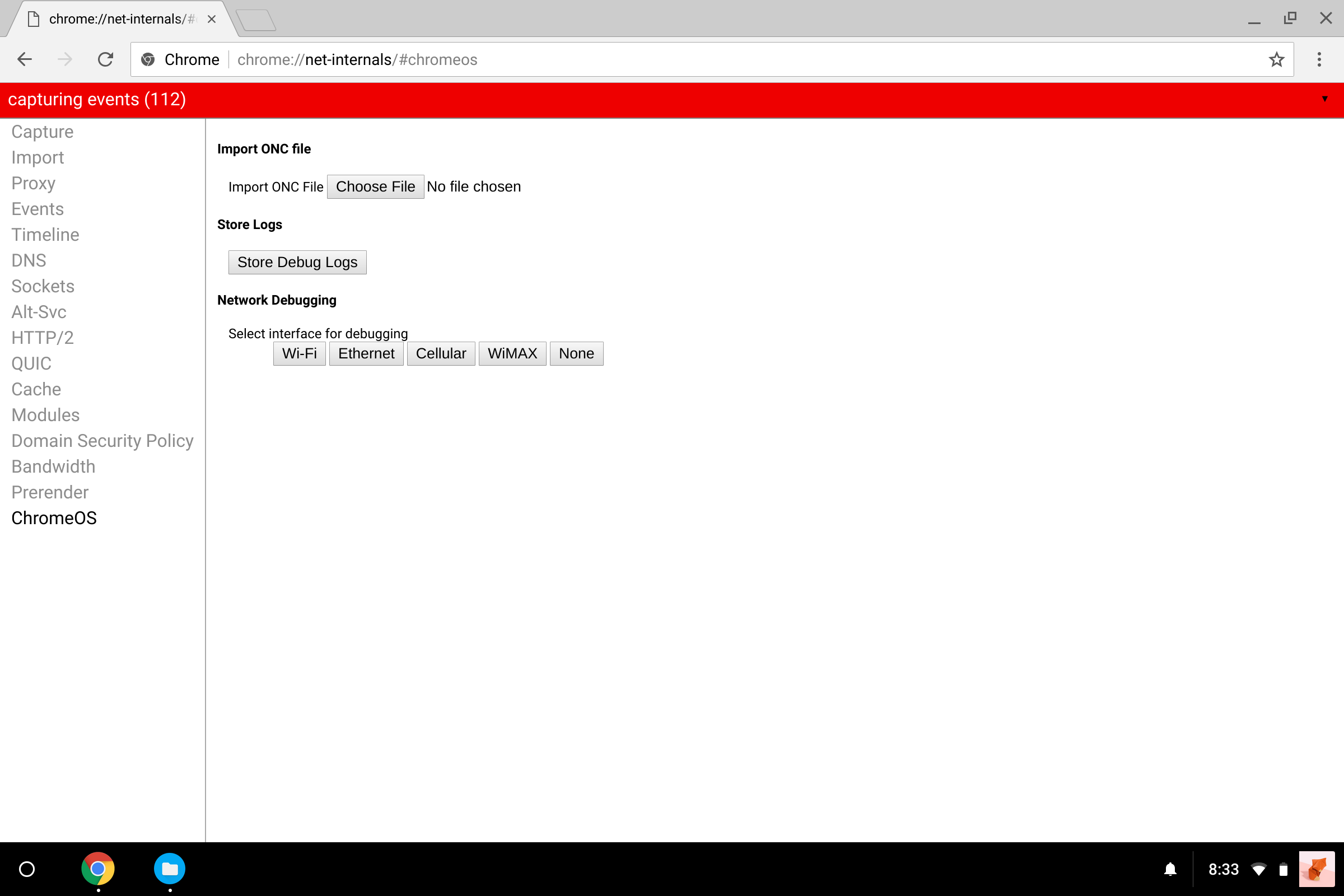
Select and open the onc file in the Downloads directory.
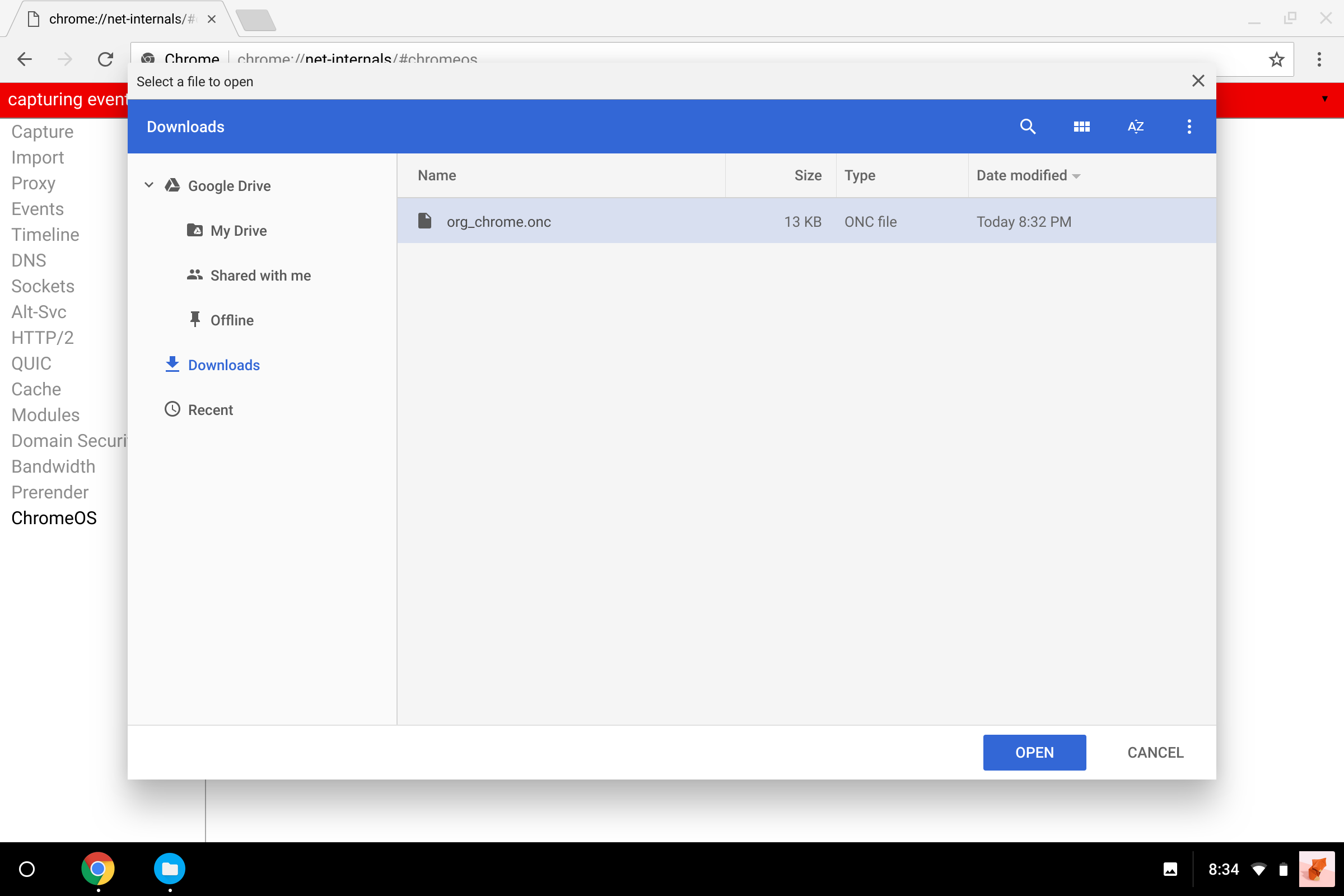
The Pritunl profiles will now be shown in the bottom right menu.
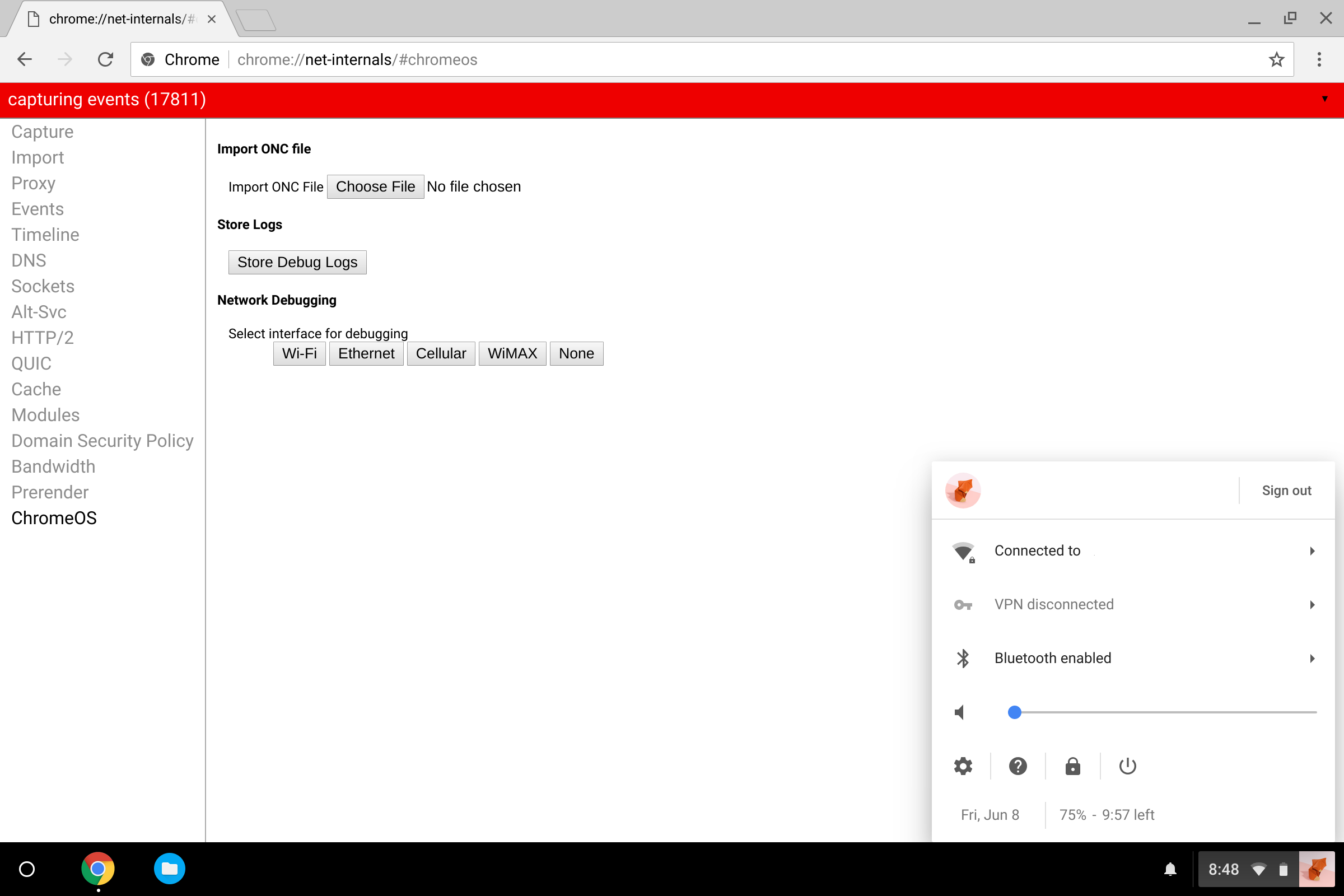
The User certificate may need to be selected if the field is set to No user certificate.
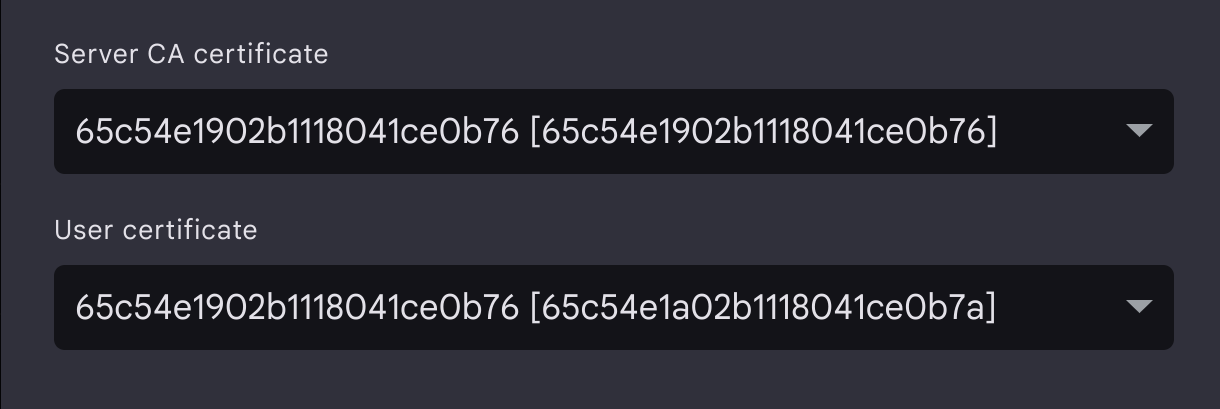
Updated over 1 year ago
