Chrome Certificate Error
Chrome certificate error with HSTS
Pritunl will set the HSTS header to force the web browser to use HTTPS. When changing certificates it is possible to be locked out of the web console with the error message You cannot visit example.domain right now because the website uses HSTS. If this occurs the domain must be removed from the Chrome HSTS database. This is done by first closing any open tabs with the Pritunl web console then going to chrome://net-internals/#hsts. At the bottom of the page put the domain of the Pritunl web console in the Delete domain security policies field and click Delete. Then open a new tab and go to the web console and click Proceed to example.domain (unsafe).
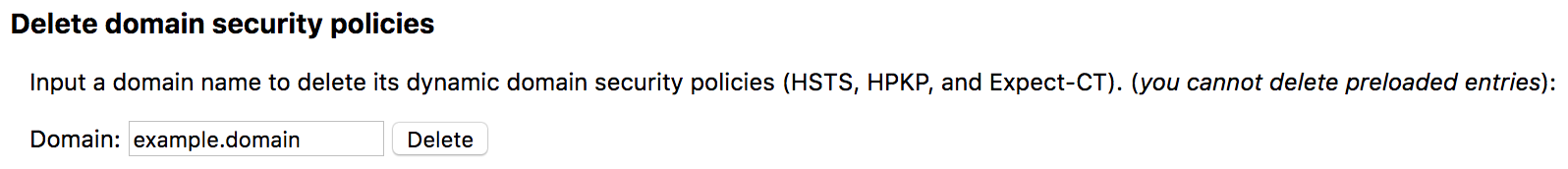
Updated 3 months ago
