Install Endpoint
Install and configure endpoint in Pritunl Zero
Create Endpoint
Open the Endpoints tab and click New.
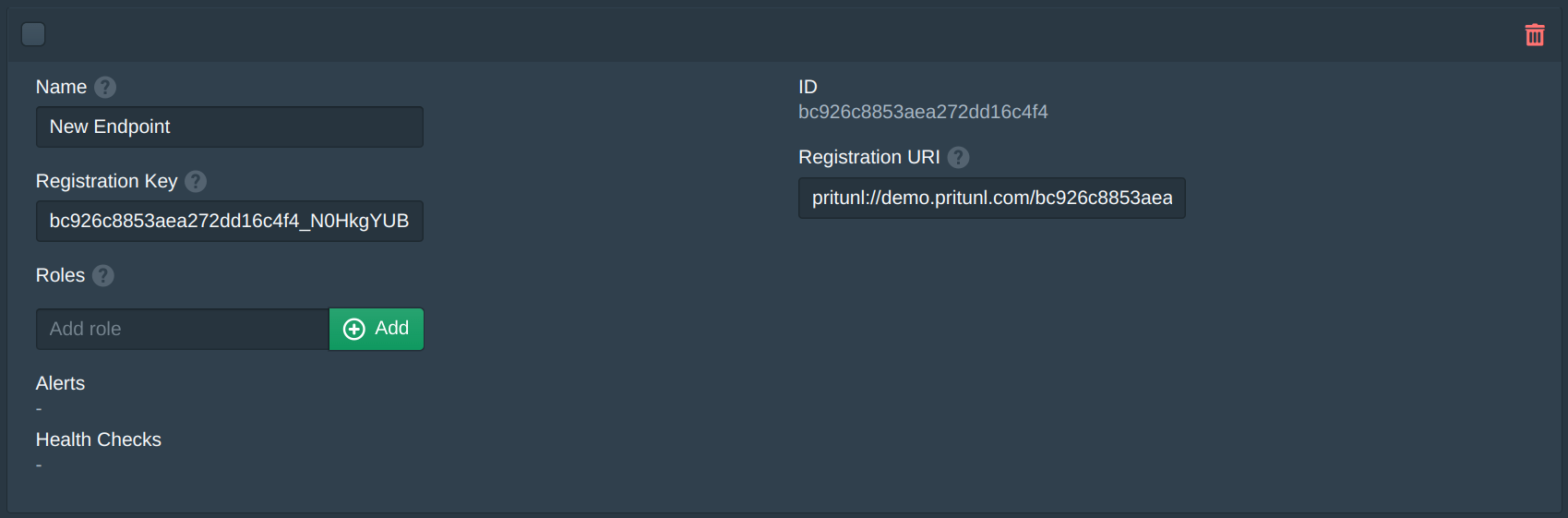
Set the Name and Roles of the endpoint then click Save. The roles will be used to matching alerts and health checks. For an alert to be triggered one of the endpoint roles must match one of the alert roles. For the alert to be received by a user one of the users roles must match one of the alert roles.
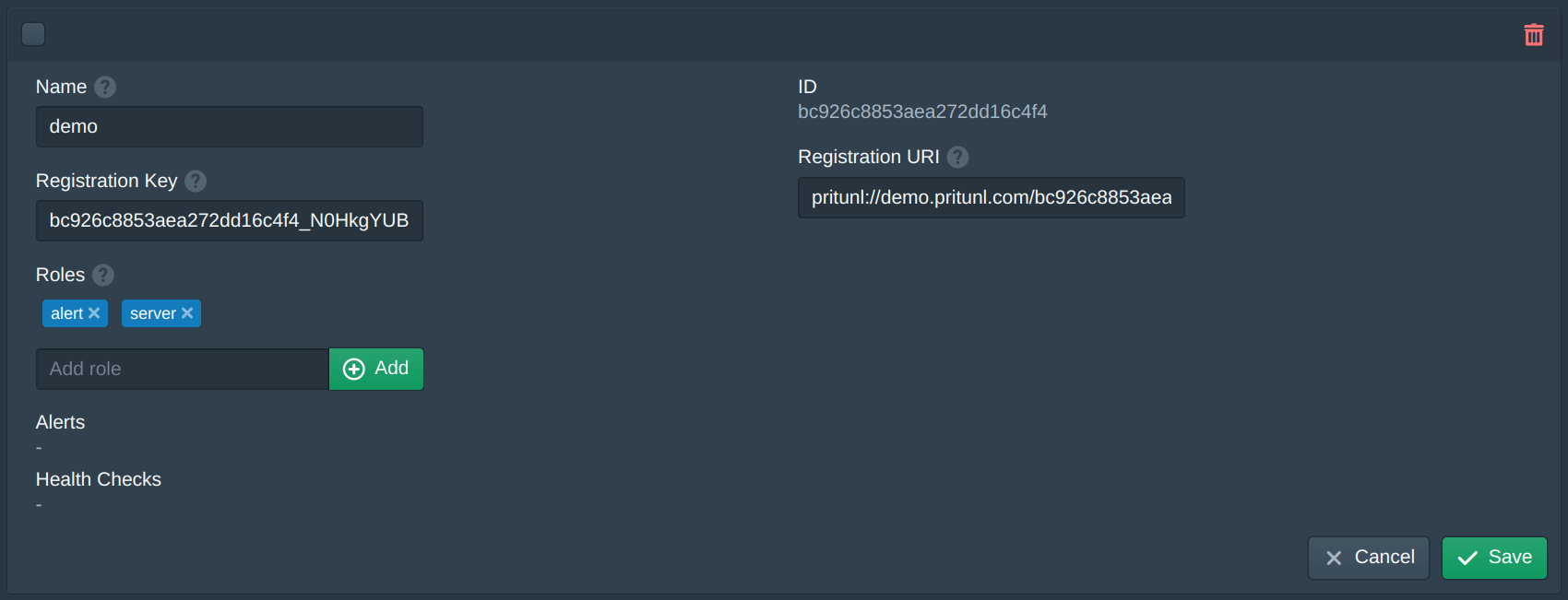
Install Endpoint
Run the commands below on the Linux endpoint to add the repository and install Pritunl Endpoint. This section contains a limited set of distributions. Refer to the Repositories section for a list of all available distributions.
sudo tee -a /etc/pacman.conf << EOF
[pritunl]
Server = https://repo.pritunl.com/stable/pacman
EOF
sudo pacman-key --keyserver hkp://keyserver.ubuntu.com -r 7568D9BB55FF9E5287D586017AE645C0CF8E292A
sudo pacman-key --lsign-key 7568D9BB55FF9E5287D586017AE645C0CF8E292A
sudo pacman -Sy
sudo pacman -S --noconfirm pritunl-endpointsudo tee /etc/yum.repos.d/pritunl.repo << EOF
[pritunl]
name=Pritunl
baseurl=https://repo.pritunl.com/stable/yum/amazonlinux/2/
gpgcheck=1
enabled=1
EOF
gpg --keyserver hkp://keyserver.ubuntu.com --recv-keys 7568D9BB55FF9E5287D586017AE645C0CF8E292A
gpg --armor --export 7568D9BB55FF9E5287D586017AE645C0CF8E292A > key.tmp; sudo rpm --import key.tmp; rm -f key.tmp
sudo yum -y install pritunl-endpointsudo tee /etc/yum.repos.d/pritunl.repo << EOF
[pritunl]
name=Pritunl Repository
baseurl=https://repo.pritunl.com/stable/yum/centos/7/
gpgcheck=1
enabled=1
EOF
gpg --keyserver hkp://keyserver.ubuntu.com --recv-keys 7568D9BB55FF9E5287D586017AE645C0CF8E292A
gpg --armor --export 7568D9BB55FF9E5287D586017AE645C0CF8E292A > key.tmp; sudo rpm --import key.tmp; rm -f key.tmp
sudo yum -y install pritunl-endpointsudo tee /etc/apt/sources.list.d/pritunl.list << EOF
deb https://repo.pritunl.com/stable/apt buster main
EOF
sudo apt-key adv --keyserver hkp://keyserver.ubuntu.com --recv 7568D9BB55FF9E5287D586017AE645C0CF8E292A
sudo apt-get update
sudo apt-get --assume-yes install pritunl-endpointsudo tee /etc/yum.repos.d/pritunl.repo << EOF
[pritunl]
name=Pritunl Repository
baseurl=https://repo.pritunl.com/stable/yum/oraclelinux/7/
gpgcheck=1
enabled=1
EOF
sudo yum -y install yum-utils
gpg --keyserver hkp://keyserver.ubuntu.com --recv-keys 7568D9BB55FF9E5287D586017AE645C0CF8E292A
gpg --armor --export 7568D9BB55FF9E5287D586017AE645C0CF8E292A > key.tmp; sudo rpm --import key.tmp; rm -f key.tmp
sudo yum -y install pritunl-endpointsudo tee /etc/yum.repos.d/pritunl.repo << EOF
[pritunl]
name=Pritunl Repository
baseurl=https://repo.pritunl.com/stable/yum/oraclelinux/8/
gpgcheck=1
enabled=1
EOF
gpg --keyserver hkp://keyserver.ubuntu.com --recv-keys 7568D9BB55FF9E5287D586017AE645C0CF8E292A
gpg --armor --export 7568D9BB55FF9E5287D586017AE645C0CF8E292A > key.tmp; sudo rpm --import key.tmp; rm -f key.tmp
sudo yum -y install pritunl-endpointsudo tee /etc/apt/sources.list.d/pritunl.list << EOF
deb https://repo.pritunl.com/stable/apt focal main
EOF
sudo apt-key adv --keyserver hkp://keyserver.ubuntu.com --recv 7568D9BB55FF9E5287D586017AE645C0CF8E292A
sudo apt-get update
sudo apt-get --assume-yes install pritunl-endpointConfigure Endpoint
Copy the Registration URI from the endpoint web console page above and run the commands below with the URI. The domain name in the URI should be the domain that the endpoint will use to access the Pritunl Zero server. To change it refer to the node settings in the Getting Started section.
sudo pritunl-endpoint register pritunl://demo.pritunl.com/bc926c8853aea272dd16c4f4_N0HkgYUBCybqy0ipAJWtX5k2MKOVtySvDORTuUpGDrmxp6y8ASAZmbt9dqRT8ron
sudo systemctl start pritunl-endpoint
sudo systemctl enable pritunl-endpointOnce the endpoint is configured private keys will be generated on the endpoint that will be used to handle authentication and encryption of endpoint traffic. The endpoint URI will no longer be valid, to reconfigure it click Reset Key. After a few minutes data should begin to populate the charts.
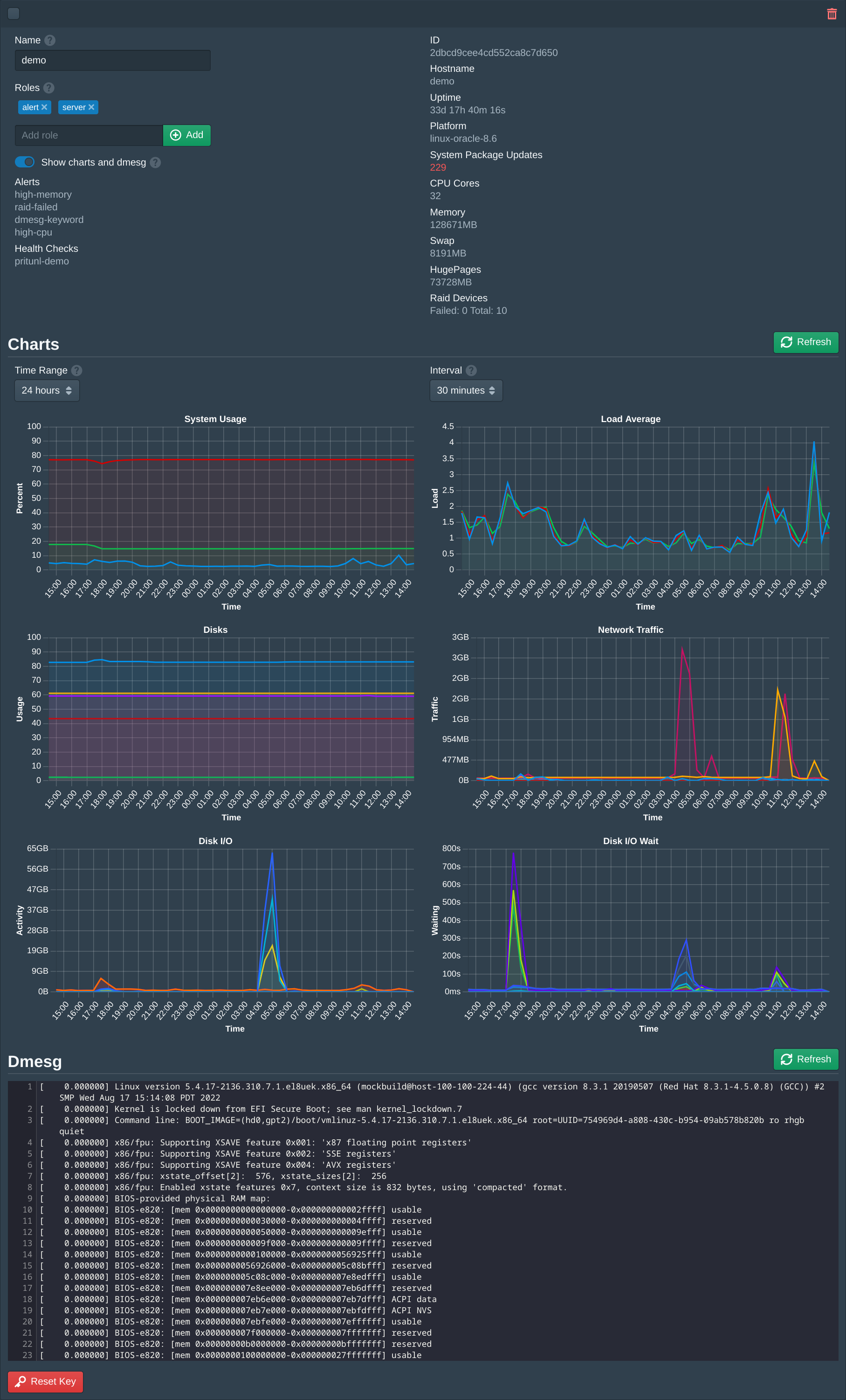
Alerts and Health Checks
Refer to the Endpoint Alerts section to configure an alert. Refer to the Endpoint Health Check section to configure HTTP health checks.
Updated 3 months ago
