Port Forwarding
Forward ports to vpn users
Port forwarding allows forwarding a port from the server to a connected user this can be done in the users settings. Port forwarding can be enabled for a user at any time including while the user is connected. The changes to port forwarding will happen immediately and don't require the user to reconnect or the server to be restarted. Multiple ports can be forwarded using a comma separated list. Below are some examples of port forwarding options.
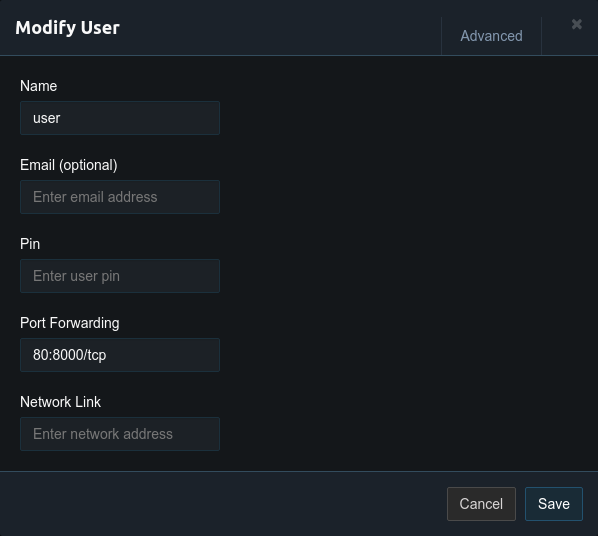
Examples
Setting | Description |
|---|---|
| Forward both tcp and udp port 1024 |
| Forward tcp port 80 |
| Forward tcp and udp ports in range 1000 to 2000 |
| Forward udp ports in range 1000 to 2000 |
| Forward tpc and udp port 1000 on the server to the users port 100 |
| Forward tcp port 8000 on the server to the users port 80 |
Updated 3 months ago
