Network Mapping
Network mapping to handle overlapping subnets.
Sometimes remote networks routed through the VPN server can overlap or conflict with the local network of the remote user connecting. This can cause connection issues and prevent the user from accessing network resources. Network mapping allows remapping a route on the server to a different subnet of the same size. In the diagram below the VPC network 192.168.0.0/16 overlaps with the users network 192.168.1.0/24. This will be fixed by mapping 192.168.0.0/16 to 10.168.0.0/16. The remote user will then be able to access all hosts on 192.168.0.0/16 using the subnet 10.168.0.0/16 without effecting connection to resources on the local network.
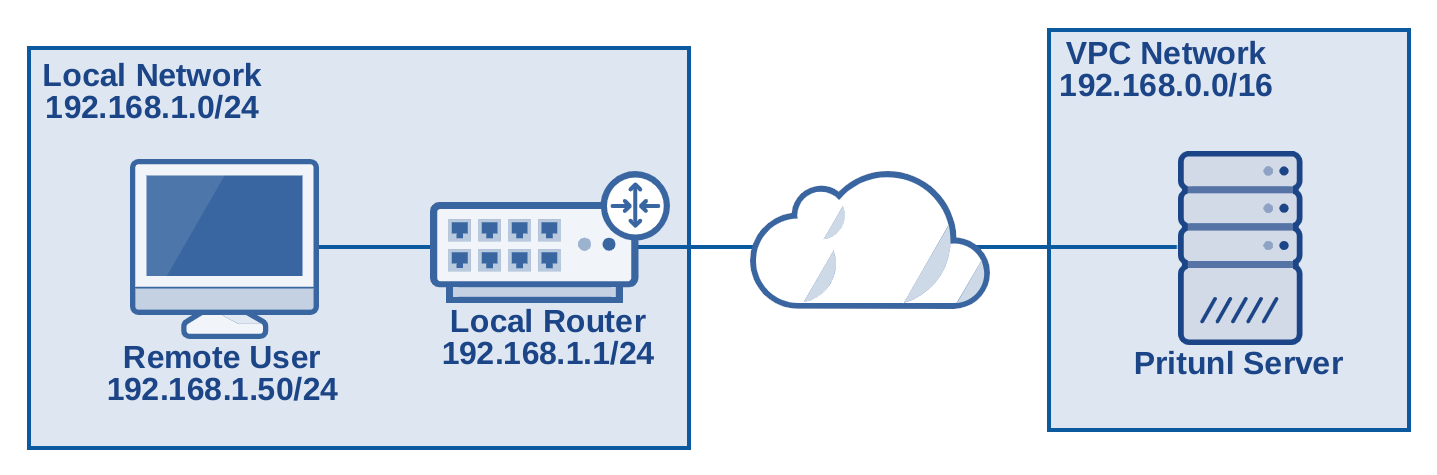
Configure Server
When adding or modifying a route on the server enter the original network in the route Network field. Then enter the new subnet that will be used to access this network in the NAT Network Mapping field. This configuration will require NAT and doesn't support non-NAT configurations.
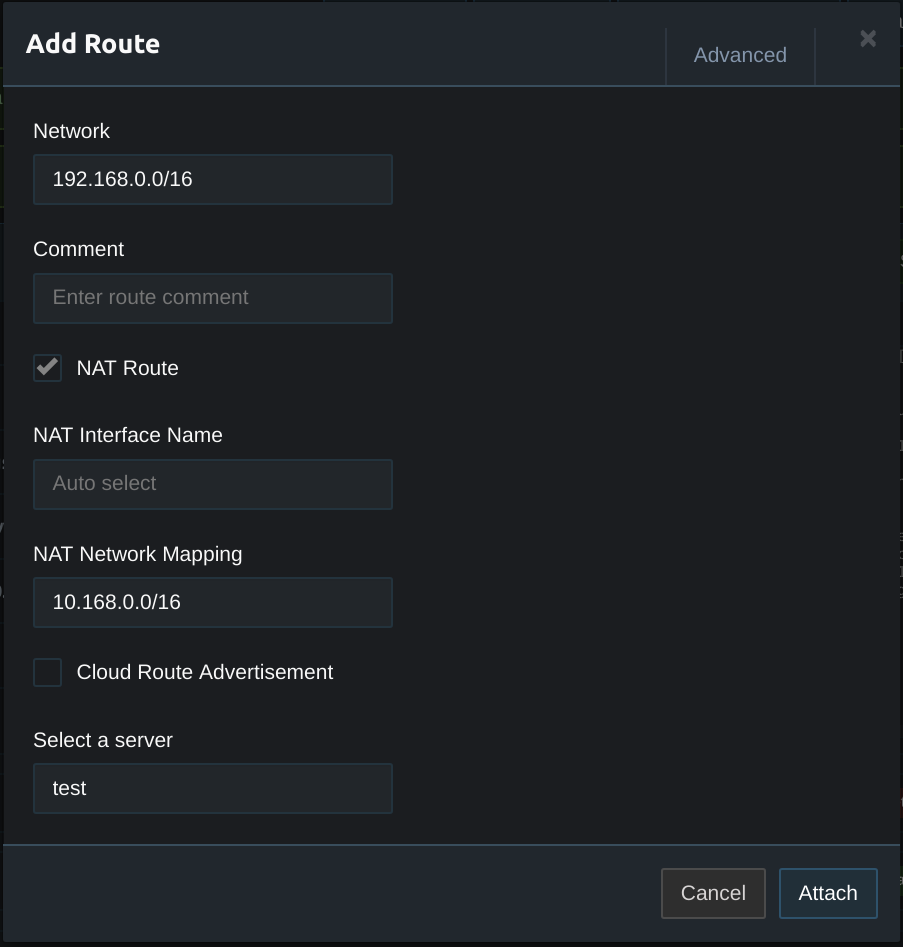
Once done the route will have a label NAT Mapped and will be ready to use.

Updated 3 months ago
