Endpoint Alerts
Configure alerts for endpoints
Alerts allow triggering SMS or phone call messages to users when an event occurs. To create an alert first add a role to the endpoints. In this example the role alert will be used. At least one role on the endpoint must match a role on the alert. A subscription is required for this functionality.
Create Alert
For this example an alert will be created to trigger when the endpoint memory usage exceeds 90%. From the Alerts tab click New. Then set the Name to high-memory and add the role alert. The set the Alert Type to Memory Usage Threshold. Set the Usage Threshold to 90.
The Alert Level will determine which user devices receive the alert. When a user device is configured each alert level will be configurable. This can be useful to send a phone call for high priority alerts and an SMS message for low priority alerts. The Alert Frequency will determine the minimum amount of time in minutes between repeat alerts. The alert will continue to be sent until the condition clears. Once done click Save.
If configured correctly the name of this alert should be listed in the Endpoints page.
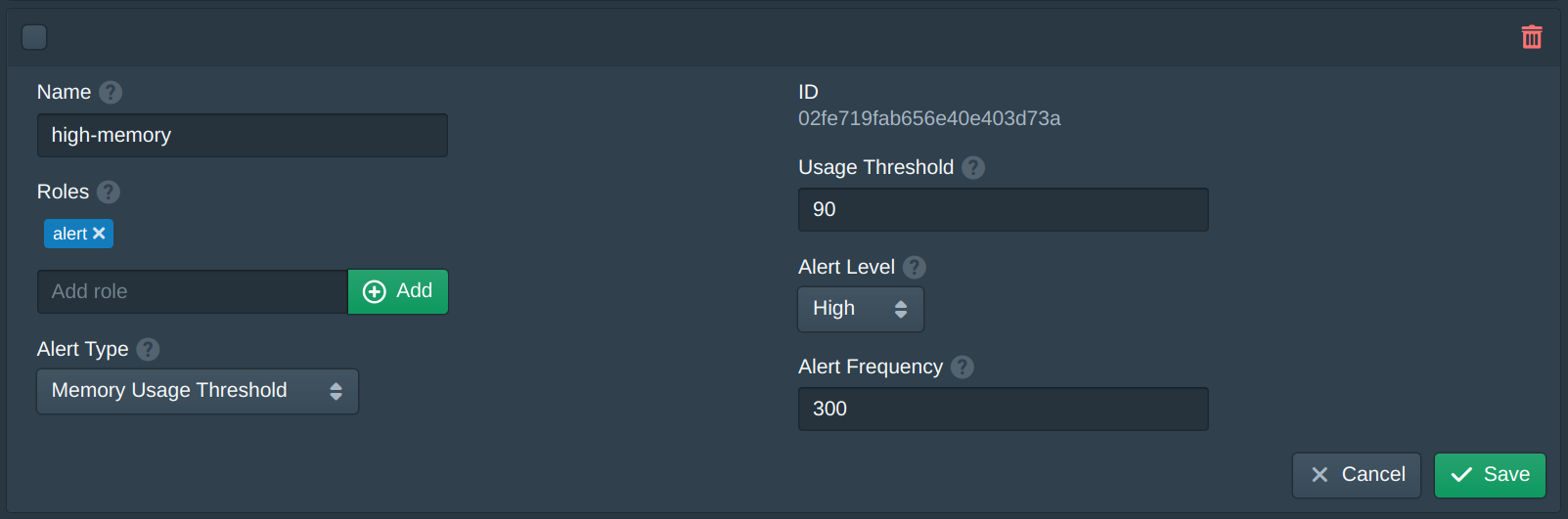
Add Phone
Refer to the Endpoint Phone section to add a phone to receive alerts.
Updated 3 months ago
