Endpoint Phone
Configure phone for endpoint SMS and phone call alerts
This section will explain configuring phone call and SMS alerts for endpoints. The SMS and phone call alerting requires a subscription.
Configure User Roles
Open the users page from the Users tab and add the same role that was configured on the alert to the users roles. For this example the alert role will be used. Once done click Save.
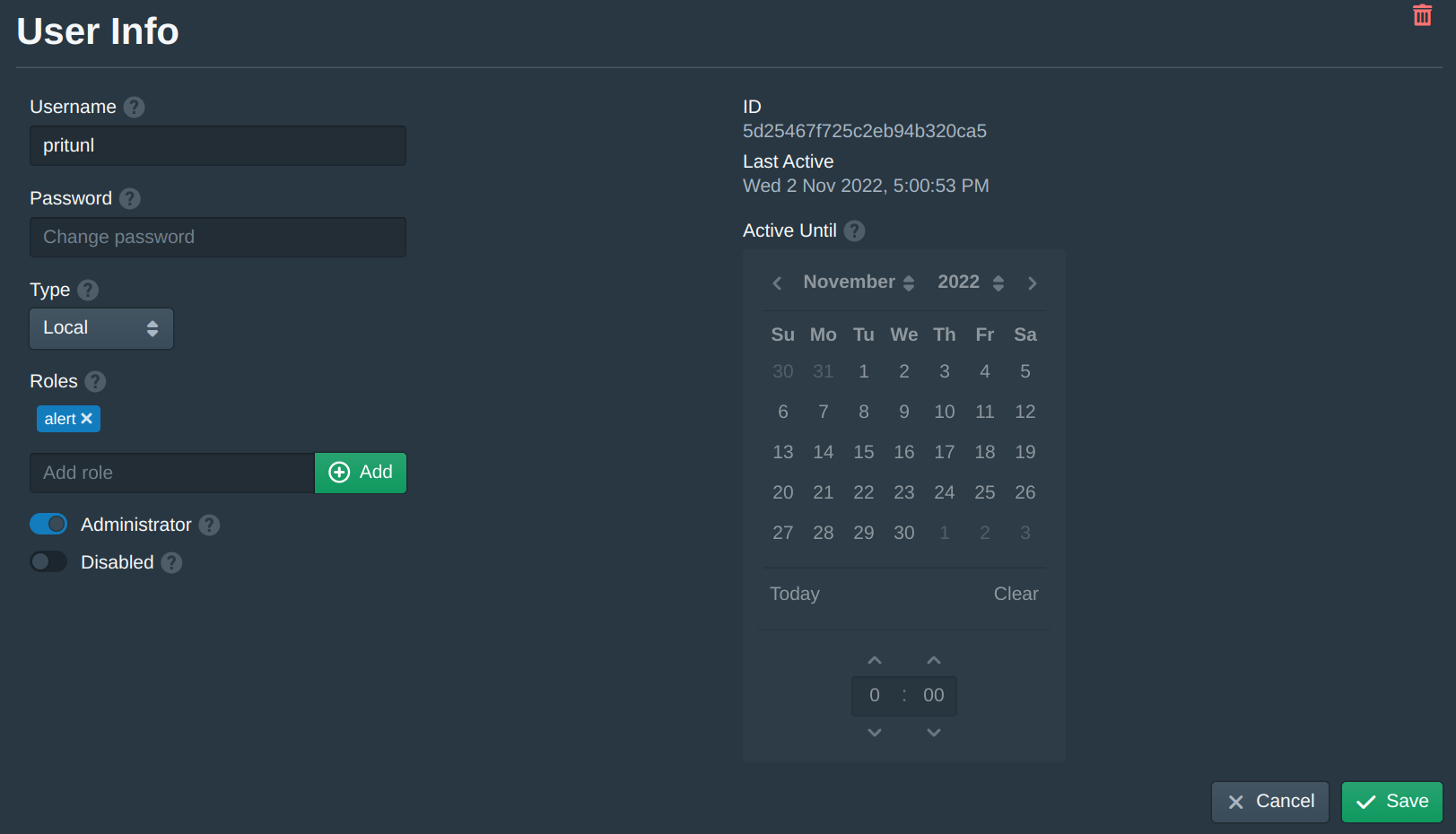
Add Device
In the User Devices section select either Phone (Call) or Phone (SMS). To receive both add the same phone number twice. Then enter the Device name and Device phone number. Once done click Add Device.
Then enable each alert level that this device will receive.
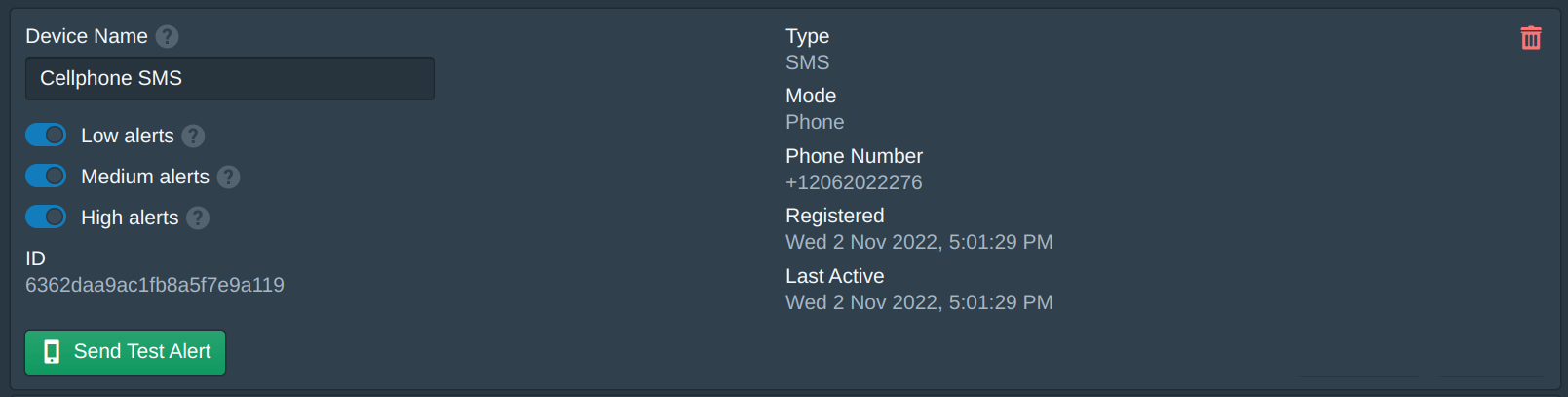
Verify Phone Number
Each phone number must be verified before Pritunl will send SMS or phone calls to the number.
To verify the phone number call 206-202-9712 and press 1 when prompted. To remove the number verification call the same number and press 0 when prompted. The process is the same for configuring SMS or phone call alerts. Currently only US numbers are supported.
Once done click Send Test Alert to verify the device is receiving alerts.
An alert can also be tested by setting a very low threshold then waiting about 1 minute for the alert check to occur.
Updated 3 months ago
