Desktop Virtualization
Running Pritunl Cloud in a desktop environment
Pritunl Cloud can run on a desktop environment to run virtual machines with full GPU acceleration. This will work on either Fedora or Ubuntu.
sudo yum -y install qemu qemu-kvm qemu-img qemu-system-x86 edk2-ovmf genisoimage
sudo tee /etc/yum.repos.d/pritunl.repo << EOF
[pritunl]
name=Pritunl Repository
baseurl=https://repo.pritunl.com/stable/yum/oraclelinux/9/
gpgcheck=1
enabled=1
EOF
gpg --keyserver hkp://keyserver.ubuntu.com --recv-keys 7568D9BB55FF9E5287D586017AE645C0CF8E292A
gpg --armor --export 7568D9BB55FF9E5287D586017AE645C0CF8E292A > key.tmp; sudo rpm --import key.tmp; rm -f key.tmp
sudo yum -y install pritunl-cloudFor Ubuntu install the packages below.
sudo apt install ovmf qemu qemu-efi qemu-kvm qemu-system-x86 qemu-utils genisoimage
sudo tee /etc/apt/sources.list.d/pritunl.list << EOF
deb http://repo.pritunl.com/stable/apt jammy main
EOF
sudo apt-key adv --keyserver hkp://keyserver.ubuntu.com --recv 7568D9BB55FF9E5287D586017AE645C0CF8E292A
sudo apt update
sudo apt install pritunl-cloudOn Fedora SELinux will need to be disabled.
sudo sed -i 's/^SELINUX=.*/SELINUX=disabled/g' /etc/selinux/config
sudo sed -i 's/^SELINUX=.*/SELINUX=disabled/g' /etc/sysconfig/selinux
sudo setenforce 0For a local only desktop configuration the external networks can be disabled and a host only network can be used. First create a host network block from the Blocks tab then enable host network NAT. If a firewall is configured the firewall will need to either configure the NAT or allow the NAT configured by Pritunl Cloud.
The internal interface will need to be set but it will not be utilized for a single node configuration.
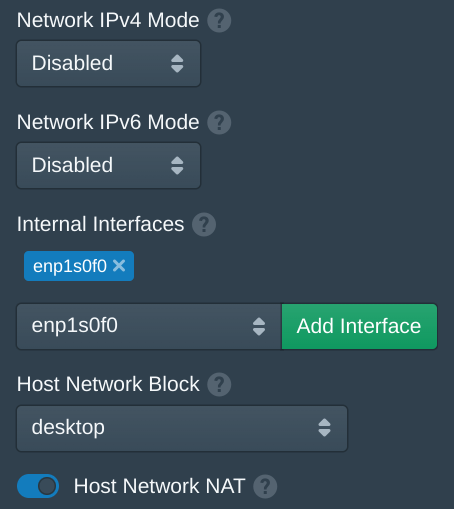
MongoDB Configuration
When running MongoDB on a desktop the cache can be limited to reduce the memory usage by the database. The MongoDB server should also be bound to a UNIX socket to prevent any network access. The configuration file below will run a lightweight MongoDB server that will only consume around 150MB of memory.
First create the /var/run/mongodb directory if it doesn't already exist.
sudo mkdir -p /var/run/mongodb
sudo chown mongod:mongod /var/run/mongodbNext edit the /etc/mongod.conf configuration file and replace the storage and net sections with the ones below. Remove any existing options for these sections but leave other sections unmodified.
storage:
dbPath: /var/lib/mongo
journal:
enabled: true
wiredTiger:
engineConfig:
cacheSizeGB: 0.25
net:
bindIp: /var/run/mongodb/mongod.sock
ipv6: false
maxIncomingConnections: 50
unixDomainSocket:
enabled: falseUpdate the mongo_uri in /etc/pritunl-cloud.json to connect to the database using the UNIX socket. Then run sudo systemctl start pritunl-cloud.
mongodb://%2Fvar%2Frun%2Fmongodb%2Fmongod.sock/pritunl-cloudMongoDB Fedora Fix
Currently MongoDB will not install on Fedora due to the missing file /usr/libexec/platform-python. If this error occurs it can be fixed by creating an RPM with the file linked to /usr/bin/python3. First create the rpmbuild directory then add the spec file below and build then install the rpm.
sudo yum -y install rpm-build rpm-sign createrepo wget nano git
mkdir -p ~/rpmbuild/SPECS/
nano ~/rpmbuild/SPECS/python-fix.spec
cd ~/rpmbuild/SPECS/
rpmbuild -ba python-fix.spec
sudo yum install ~/rpmbuild/RPMS/noarch/python-fix-1.0.0-1.el8.x86_64.rpmName: python-fix
Summary: Python Fix
Version: 1.0.0
Release: 1%{?dist}
License: MIT
URL: https://github.com/python
%description
Python platform fix
%files
/usr/libexec/platform-python
%install
mkdir -p $RPM_BUILD_ROOT/usr/libexec
ln -s /usr/bin/python3 $RPM_BUILD_ROOT/usr/libexec/platform-pythonUpdated 3 months ago
