Direct Link
IPsec direct link
A direct link allows forwarding all inbound and outbound traffic from a server behind a NAT to a cloud server. This is useful when a high performance physical server needs to be accessed from the internet or a VPC network. Direct links can also be used to lower cloud costs by running high performance servers from available local physical hardware and linking to low cost cloud servers. Failover hosts can be added on both sides to allow high availability. Once the link is established the local server will essentially take the place of the cloud server.
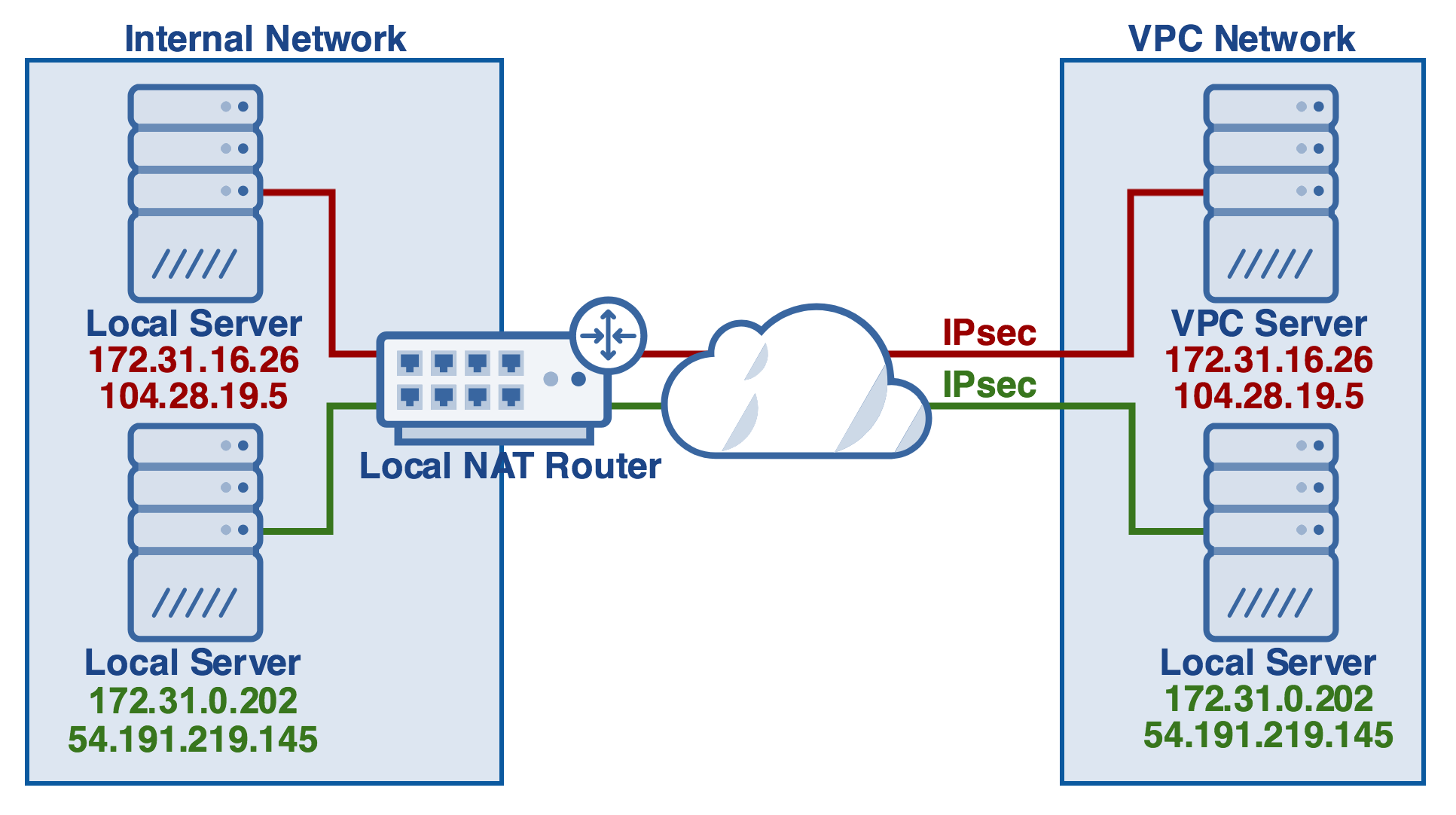
Configure Pritunl
To create a direct link open the Links tab and click Add Link. Set the Type to Direct.
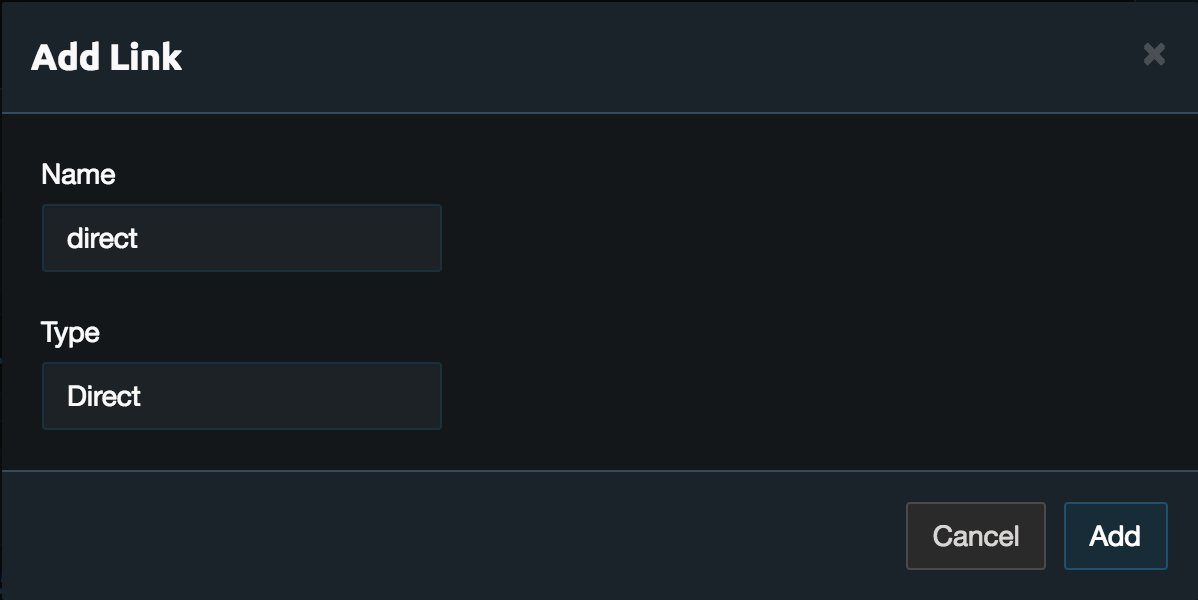
Add a host to the client and server. The client host will represent the local server and the server host will represent the cloud server.
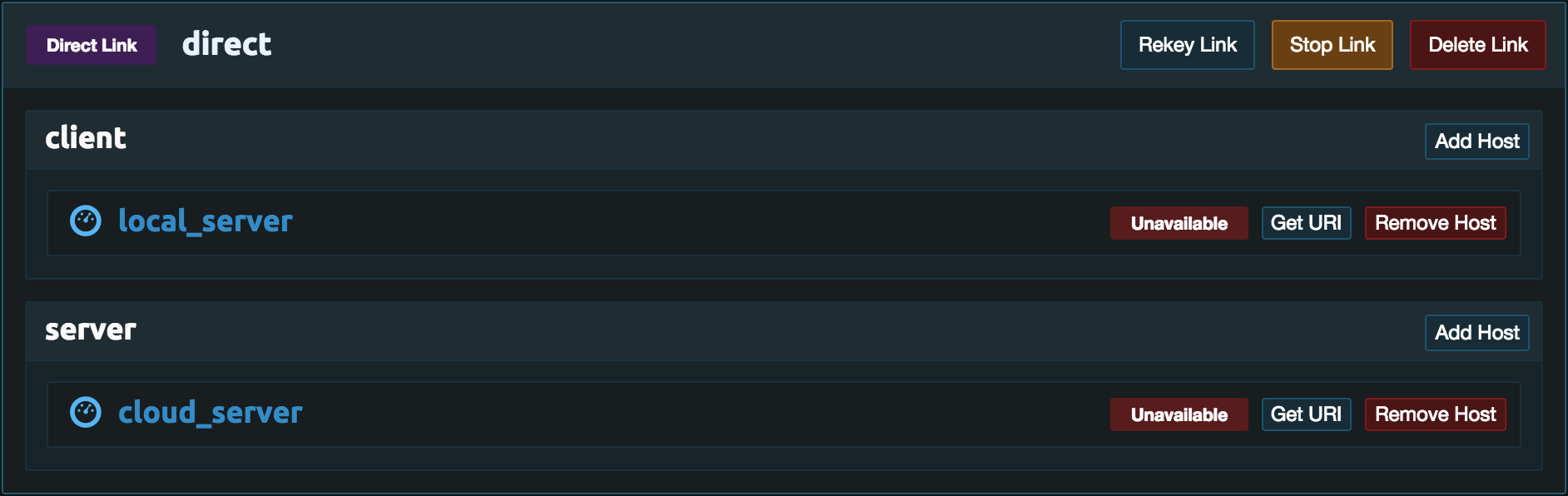
Once done refer to the Installation section for instructions on installing the Pritunl Link client. Then copy the URI's to each client and run the command below to add the URI. Once the direct link is active SSH access to the cloud server will no longer be available, the SSH traffic will be forwarded to the local server. To avoid this while testing run the pritunl-link direct-ssh-on command on the cloud server. The link can also be stopped from the Pritunl web console to gain access to the cloud server.
pritunl-link add pritunl://token:secret@test.pritunl.comUpdated 3 months ago
