Pritunl Cloud Beta
Install Pritunl Cloud beta
Pritunl Cloud v1.2 has been transitioned to RHEL8 and will no longer support RHEL7. Instance images for Oracle Linux 7, CentOS 7, Oracle Linux 8 and CentOS 8 will continue to be available. Below are the new features available in v1.2, email any issues to contact@pritunl.com.
VPC Subnets
VPC subnets allow isolating groups of instances inside a VPC network. This improves firewall rule management with large groups of instances.
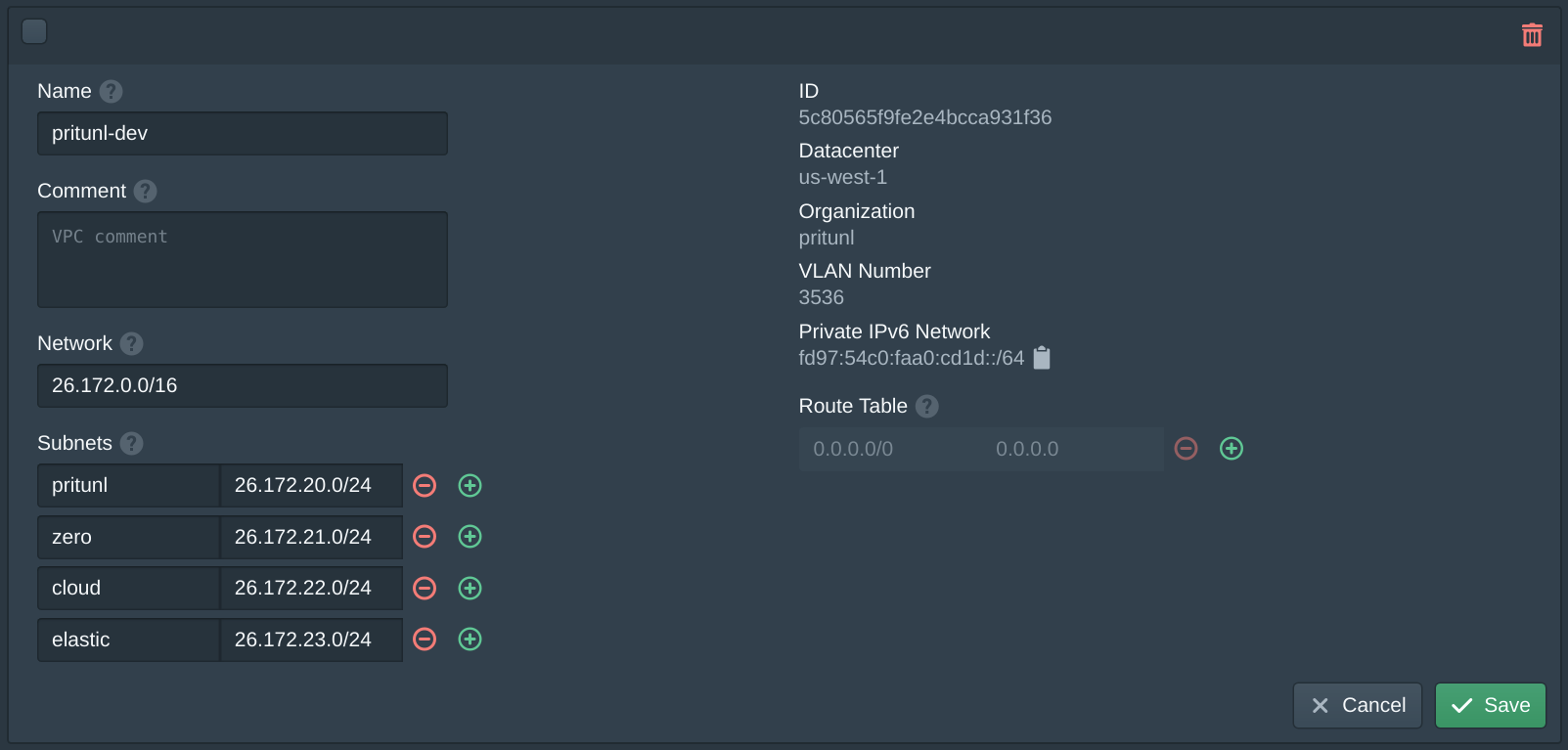
Load Balancers
Load balancers allow handling instance web traffic from the Pritunl Cloud host. Domain matching is used to select certificates and direct traffic to internal instances. Health checking and automated request retries are supported. Support for web socket traffic has not been finished.
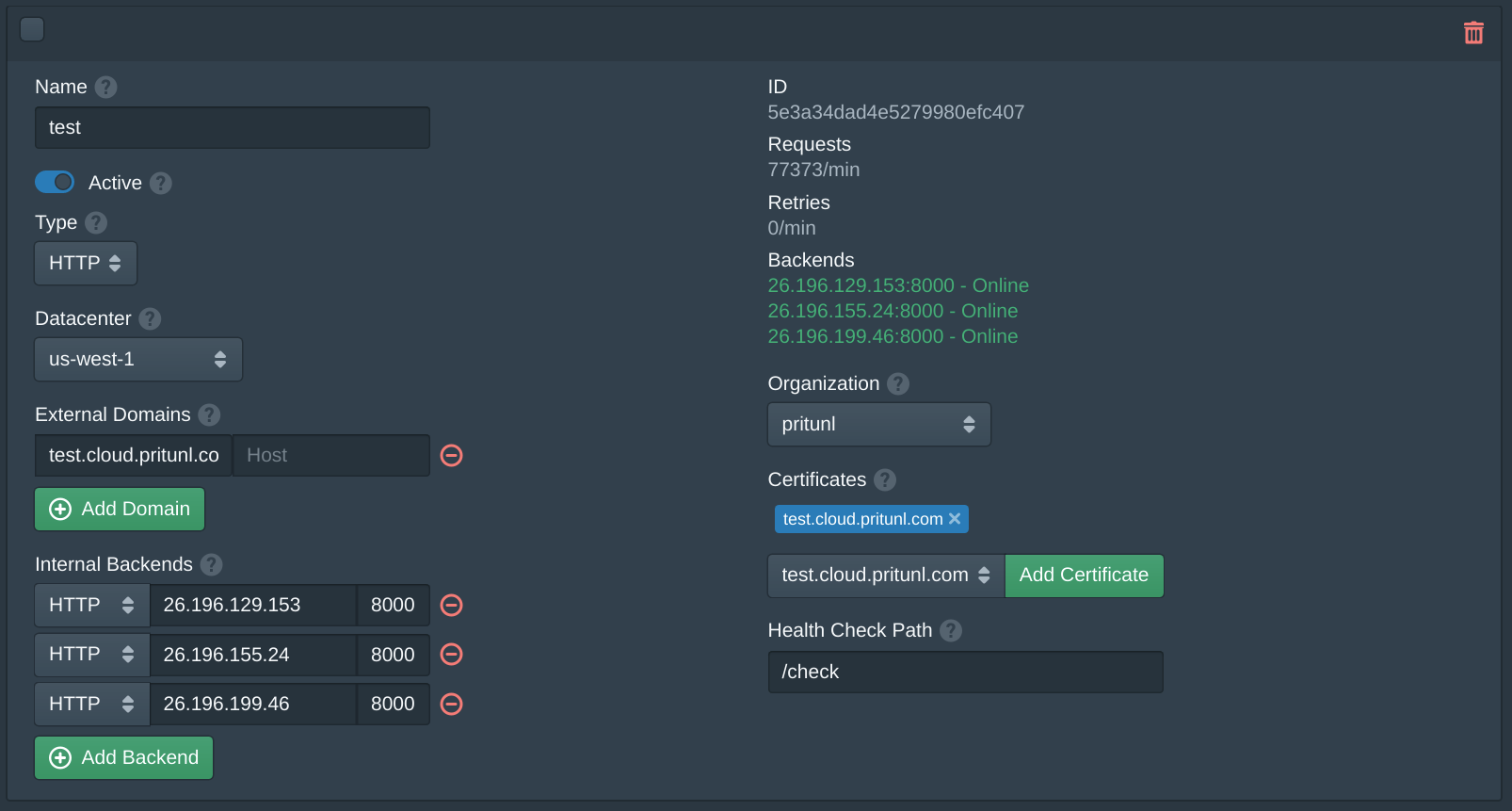
Static IPv6 Addresses
Support for static IPv6 addresses allow assigning addresses from routed IPv6 subnets. Bare metal providers such as Vultr provide routed IPv6 subnets.
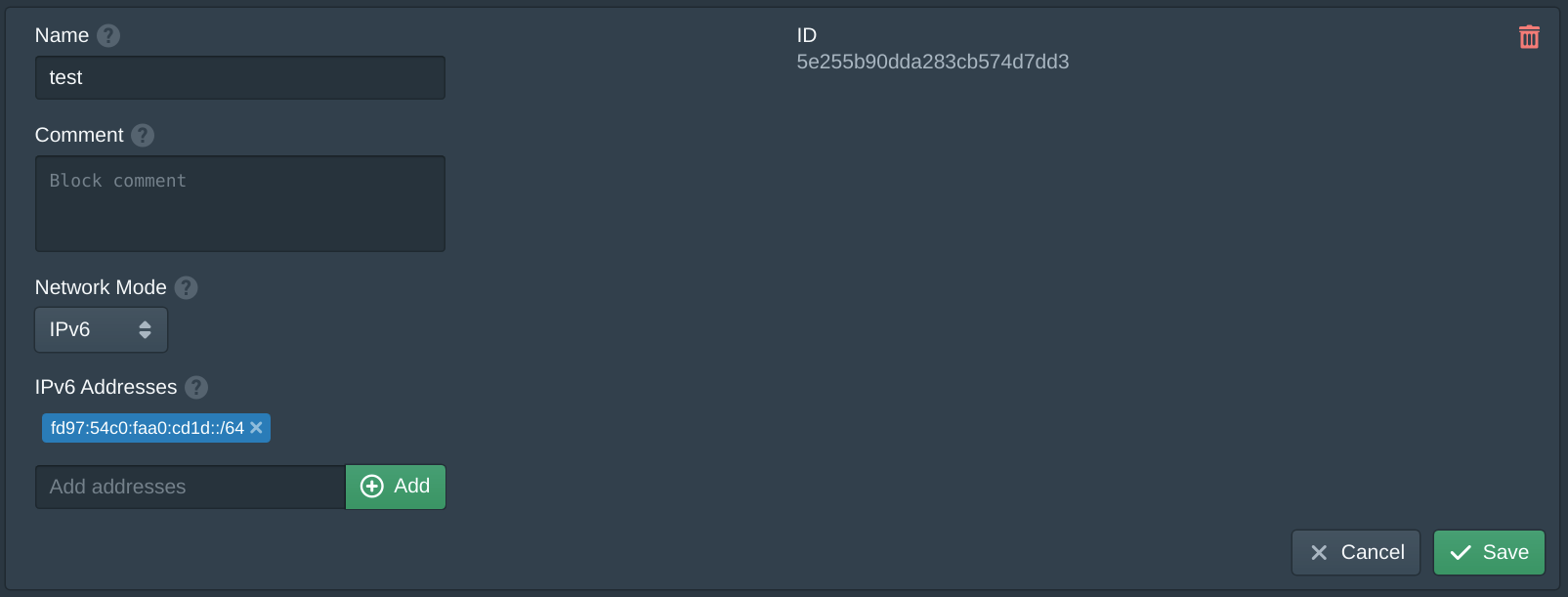
Install
Refer to Getting Started for more information on configuring Pritunl Cloud. Below are the commands to install the KVM and Pritunl Cloud dev repository.
sudo tee /etc/yum.repos.d/pritunl-kvm.repo << EOF
[pritunl-kvm]
name=Pritunl KVM Repository
baseurl=https://repo.pritunl.com/kvm/
gpgcheck=1
enabled=1
EOF
gpg --keyserver hkp://keyserver.ubuntu.com --recv-keys 1BB6FBB8D641BD9C6C0398D74D55437EC0508F5F
gpg --armor --export 1BB6FBB8D641BD9C6C0398D74D55437EC0508F5F > key.tmp; sudo rpm --import key.tmp; rm -f key.tmp
sudo tee /etc/yum.repos.d/pritunl.repo << EOF
[pritunl]
name=Pritunl Repository
baseurl=https://repo.pritunl.com/dev/yum/oraclelinux/8/
gpgcheck=1
enabled=1
EOF
gpg --keyserver hkp://keyserver.ubuntu.com --recv-keys 7568D9BB55FF9E5287D586017AE645C0CF8E292A
gpg --armor --export 7568D9BB55FF9E5287D586017AE645C0CF8E292A > key.tmp; sudo rpm --import key.tmp; rm -f key.tmp
sudo yum -y install pritunl-cloudUpdated about 2 months ago
